Features of ATTOSOFT Software
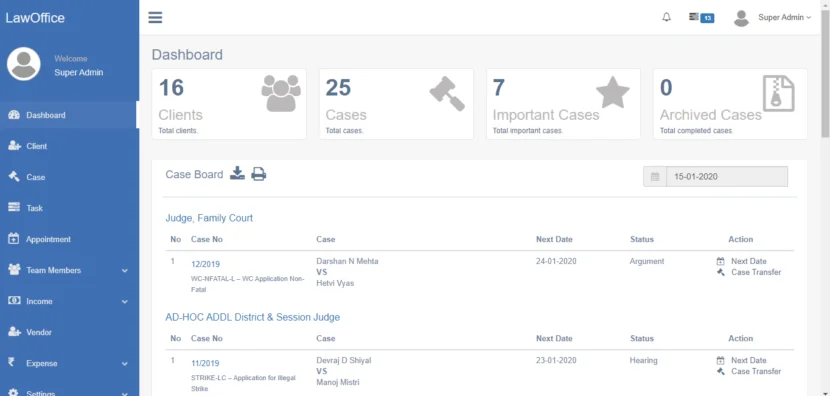
ATTOSOFT- lawyer office management software
Client Management
Effortlessly store and manage client details, including names, contact information, and comprehensive case histories. This feature ensures seamless access to vital client information at all times. Attosoft is a better option in lawyer office management software
Daily Case Board
Navigate your legal obligations efficiently with the Daily Case Board, offering quick access to appointments, pending bills, and crucial tasks. Stay on top of your agenda effortlessly.
Case Management
Track every facet of your cases, from client details to court proceedings and case transfer histories. This feature fosters meticulous organization and streamlined case handling.
Account Management
Efficiently manage income, expenses, billing, and invoicing within a single platform. Receive timely notifications regarding pending bills, enabling proactive financial management.
Appointments
Seamlessly manage appointments with clients, ensuring optimal scheduling and client engagement. Streamline appointment management for enhanced productivity.
Multiple Users
Facilitate collaborative efforts with multiple users accessing the platform simultaneously. Promote teamwork and synergy in legal proceedings.
attosoft Flowchart
The flowchart illustrates the streamlined workflow of the Legal Case Management System Software, highlighting its key functionalities and user interactions:

- User Authentication: Users begin by logging into the system through the login interface. Upon successful authentication, they are directed to the dashboard.
- Client Management: The software allows users to manage clients efficiently. They can view a list of clients, access detailed client information, and create new client profiles as needed.
- Case Management: Users can track and manage cases effectively within the system. They have access to a list of cases, detailed case information, and the ability to create new cases. Additionally, users can manage tasks associated with each case through the task list feature.
- Appointment Management: The system facilitates appointment scheduling for users. They can view existing appointments and create new appointments with clients as required.
- Financial Management: Users can handle financial aspects such as invoicing, service management, and expense tracking seamlessly. They can create invoices, manage payments, and track invoice payment history. Additionally, users can manage services offered and track expenses incurred.
- Role and Permissions: The system provides role-based access control, allowing administrators to define roles and assign permissions accordingly. Users can view existing roles, add new roles, and manage team member profiles within the system.
- Download Section: Finally, users have access to download the software through the provided link, enabling them to install and utilize the Legal Case Management System Software.
